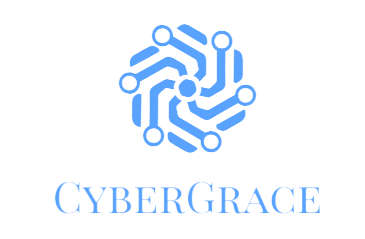Since the COVID-19 pandemic started, more and more people found themselves having to tackle work and school online. Remote work has also been done at an unprecedented scale since there are shelter-in-place orders and companies have told employees to just accomplish their work tasks while at home.
There is a challenge here also facing people working from home. Let’s say someone is working as a social media services coordinator. The challenge for them — and for the computer technicians working in their offices — is to secure the information being sent to them during work hours. The danger people face online is very real, and cybersecurity threats are also more active during this time.
As active as cybersecurity threats are, there are already ongoing efforts to rid them of access to sensitive information. These are the job of cybersecurity personnel, but it won’t become easy without help from you, the user. Take a look at these tips to make sensitive information safer.
Faster Patching for Vulnerable Systems
There are patch cycles to keep programs, whether at home or in the office, up to date. To avoid any security issues, shortening these patch cycles should be the priority of offices. These cover anything from virtual private networks (VPNs) to cloud interfaces and there is a lot of company-sensitive information that passes through these systems.
These data are needed for workers who are currently accessing their workstations from homes. Quick patching will also help protect companies from vulnerabilities that can be targeted by malicious users. Patches should also include protection for these systems, aside from quicker dissemination of information.
Enable Multi-factor Identification for Employees
Whether it’s for work or for personal use, multi-factor identification (MFA) should be a regular implementation. It can be a daunting task for the company to scale-up the adoption of MFA, but there are a lot of reasons why companies with remote operations should adopt these.
Cybersecurity teams find that their work is easier because of this implementation. They can benefit through the added gateways provided by cloud providers who back this process. These are already integrated with existing processes, so they should be easy to apply.
With regard to prioritizing people, companies should provide those who handle the most sensitive information. These could be sys and domain admins as well as app developers. This should also be seen as a work in progress, with cybersecurity teams learning from the wider adoption of this process.
More Compensation for Facility-based Applications
Some applications, like cell-center wikis and ATM interfaces (automated teller machines), are only available on-site to the people who maintain them. To bring this work home, in-house cybersecurity teams should make sure that the applications are protected against cyberattacks from criminals out to hack them.
A good example to cite might be for employees to use a combination of MFAs and strong VPNs to contact facility-based applications. When accessing other parts of the organization, they can choose to use MFAs alone or opt to do nothing at all.
On Passwords and Firewalls

It should be important that workers who are doing their jobs from home know how to secure their company-owned devices, be it laptops or smartphones. Most apps have a two-step verification option that should be mandatory for anyone working remotely.
There are also some firewalls and Macs that have an option for a ‘stealth mode’ which hides your computer from others snooping into your activity. It becomes difficult for outside parties to see what you’re doing. This is a great way to do things without the risk of giving hackers access, excluding your office’s local IT team, which would know how to see what they need to from your network.
On General Security
There are many programs that may be compromised the more they are on a system. If you only need a few from your office, then go with that; make sure that the IT also knows that you’re working on company equipment so that they’re top of a situation when something arises.
There should also be antivirus protection on your device, among other safety measures. You shouldn’t consider investing only in online security too. With more devices being brought at home, you should make sure that there are safety measures in place against real-life thieves, who are also raring to steal physical systems.
You should not invest in just the bare minimum when you’re working from home; you should make sure your security team from the office knows what’s up and what kind of security you should have. Data security is important, and you should make it your top priority.