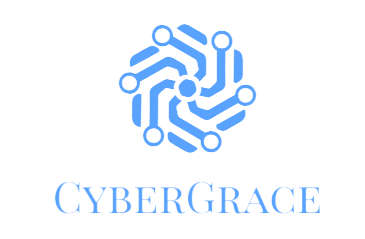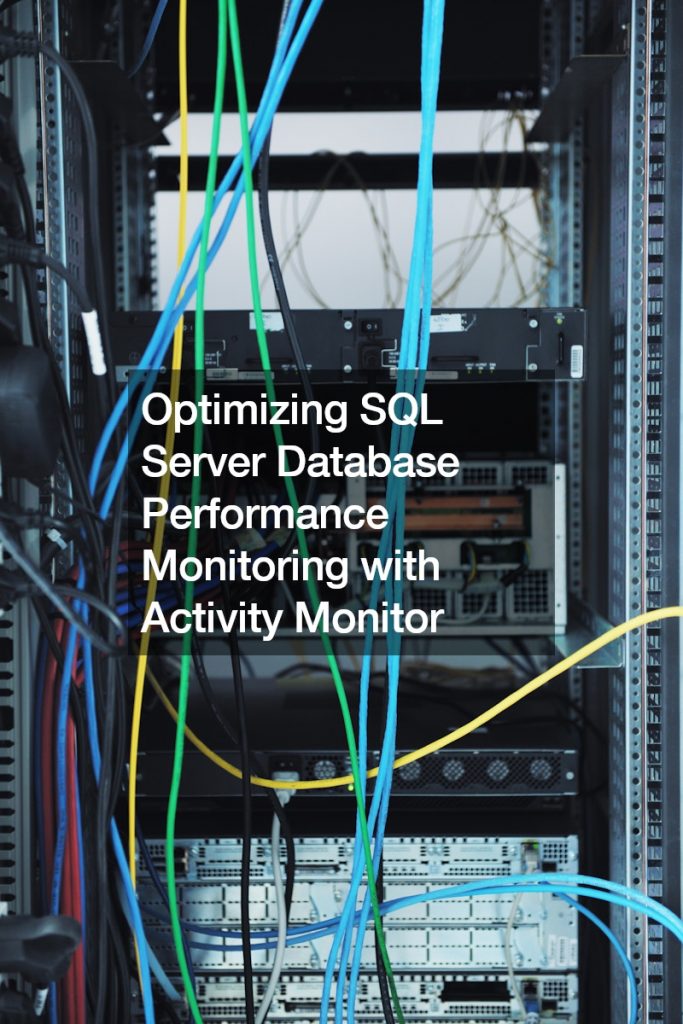Efficient SQL Server database performance monitoring is crucial for maintaining optimal database operations and ensuring a smooth user experience. One of the essential tools for this task is the SQL Activity Monitor, which is built into SQL Server Management Studio (SSMS).
This powerful utility provides real-time insights into server performance, enabling database administrators to identify and resolve issues promptly.
Understanding SQL Activity Monitor SQL Activity Monitor is divided into six sections: Overview, Processes, Resource Waits, Data File I/O, Recent Expensive Queries, and Active Expensive Queries. Each section provides specific details about the SQL Server’s performance, allowing administrators to monitor and troubleshoot various server aspects efficiently.
Overview: This section gives a snapshot of the server’s current state, displaying critical metrics such as processor time percentage, the number of waiting tasks, database I/O, and batch requests per second. These metrics are updated every 10 seconds by default, but the refresh interval can be adjusted according to the administrator’s preference.
Monitoring Processes The Processes section lists all active sessions on the server, showing details like the session ID, login name, database name, and the current command being executed. This information is vital for identifying who is doing what on the server and determining if any particular session is causing performance issues. Administrators can filter this data to focus on specific users or databases, making it easier to pinpoint problems.
Analyzing Resource Waits Resource Waits summarizes wait statistics, which are crucial for diagnosing performance bottlenecks. This section categorizes waits by type and accumulates statistics such as wait time and the number of waiting tasks. By examining these waits, administrators can identify which resources (e.g., CPU, memory, disk I/O) are causing delays and take appropriate action to optimize performance.
Data File I/O Insights The Data File I/O section shows detailed information about the input and output operations of the server’s data files. Metrics such as megabytes per second read or written and response time are displayed here. Administrators can filter this data to focus on specific databases, helping them understand the I/O patterns and identify any bottlenecks related to disk operations.
Identifying Expensive Queries Both the Recent Expensive Queries and Active Expensive Queries sections are instrumental in SQL Server database performance monitoring. These sections list queries that consume significant resources, providing details such as CPU usage, physical reads, logical reads, and execution duration. By analyzing these queries, administrators can identify and optimize inefficient SQL code to reduce resource consumption and improve overall performance.
Optimizing Query Performance To delve deeper into query performance, administrators can view the execution plan of a specific query. The execution plan reveals how SQL Server processes the query and highlights areas where improvements can be made. Administrators can significantly enhance SQL Server database performance monitoring efforts by optimizing these queries, ensuring that the server runs efficiently and can handle high loads.
Conclusion SQL Activity Monitor is an invaluable SQL Server database performance monitoring tool. It provides comprehensive server performance insights, helping administrators quickly identify and resolve issues. By leveraging the detailed information available in the Overview, Processes, Resource Waits, Data File I/O, Recent Expensive Queries, and Active Expensive Queries sections, administrators can optimize their SQL Server environments and ensure smooth, efficient database operations. Regular monitoring and proactive optimization are key to maintaining a high-performing SQL Server, ultimately improving user satisfaction and business success.
.