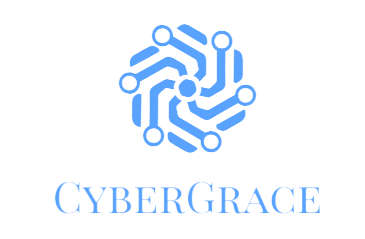- When working from home, utilize software solutions such as cloud storage for improved productivity and security.
- Monitor your online activity with time management tools like calendars and task lists for better concentration and efficiency.
- Invest in remote desktop solutions that offer reliable service across multiple platforms for improved accessibility.
- Set up multiple monitors to increase productivity and fight feelings of isolation when working from home.
With the rise of remote working, many people are now looking to maximize their technology to improve productivity and efficiency while they work from home. Technology can be a powerful tool for helping us stay focused on our tasks and reach our goals. It can also aid in communication with colleagues and managing projects more effectively.
However, utilizing technology for maximum productivity requires careful consideration – finding the right balance between using technology too much or too little is essential. This article will explore how you can use various tools and techniques to optimize your experience working from home to achieve more meaningful results in less time.
Utilize Software Solutions
Here are some ways you can utilize various software solutions:
Use Cloud Storage to Access and Manage Files

Utilizing cloud storage to manage files remotely is essential when working from home, not just for its convenience but also for its ability to improve productivity. Cloud storage enables you to securely store and share documents among multiple computers and mobile devices while keeping track of changes, eliminating the need for File Transfer Protocol (FTP), duplicated copy-and-paste actions, or manually configuring system settings. This helps increase accessibility while providing an extra layer of security.
Moreover, having a central place where your data can be accessed daily and regularly allows you to develop more efficient workflow processes, which makes it easier for team members with different areas of expertise to get their jobs done faster -all with the utmost accuracy. Consequently, cloud storage allows businesses and individuals to manage their files organizationally and use technology better during work-from-home days.
Invest in Remote Desktop Solutions
Remote desktops have become increasingly important in the digital age, and investing in the right remote desktop solution can optimize your technology, granting you greater productivity when working from home. It is essential to look for options that offer reliable service and work across multiple platforms, allowing flexibility to work from any device.
From video streaming services that improve efficiency to simple file-sharing tools, shopping around for a remote desktop download that provides a wide range of features is a good idea. Knowing these features and how they can improve productivity is critical to deriving more excellent value from investing in remote desktop solutions.
Automate or Streamline Repetitive Tasks
Automating or streamlining repetitive tasks is critical for maximizing technology and improving productivity when working from home. Such practices will save time by cutting out tedious and manual tasks so that efforts can be focused on more practical, goal-oriented activities.
Furthermore, automation and streamlining will enable businesses to work more efficiently with fewer resources, increasing capacity and output. Having a reliable, automated system in place is particularly important for remote teams, who often lack the advantage of being on-site with each other for quick decision-making.
Monitor Your Online Activity with Time Management Tools

Monitoring your online activity is essential to ensuring productivity when working from home. By strategically utilizing time management tools, such as calendar applications, task lists and reminders, you can help assure that you are devoting the appropriate amount of virtual time to get the job done.
Effectively managing your online activity leads to better concentration and efficiency, which will also help free up much-needed time for taking breaks, socializing with co-workers and indulging in leisure activities. This is critical for maintaining balance so that you can properly manage work and life obligations simultaneously.
Utilize Collaborative Platforms to Stay Connected
Collaborative platforms are a great technology tool for professionals to stay connected when working from home. Utilizing these platforms properly can maximize productivity, communication, and collaboration in the workplace. Staying connected is an essential element of teamwork, especially regarding remote work.
An effective blended online and offline communication system should be developed between colleagues on the platform.This will allow members to maintain visibility to know who is taking action and completing tasks without interfering with meeting deadlines or over-scheduling workflow. Developing a good system of connection also aides in smooth problem resolutions and faster execution of tasks by empowering staff members to find solutions without having to wait for outside help.
Set Up Multiple Monitors to Increase Productivity & Efficiency
Working from home can become tedious, as feeling isolated and out of touch with colleagues is easy. To counter these feelings, many professionals are choosing to increase their productivity and efficiency by setting up multiple monitors. Doing this allows them to access the resources necessary for their projects and tasks more effectively.
Plus, viewers benefit from the added convenience of seeing multiple screens at once, without having to toggle between windows. It also serves as a source of motivation — helping those who find it difficult to focus on their duties from home. Setting up multiple monitors is easy to do; luckily most laptops support two or even three external displays.
These are just a few ways in which professionals can use technology to maximize productivity when working from home. Properly leveraging software solutions, automating repetitive tasks, utilizing collaborative platforms, and setting up multiple monitors are all essential to optimizing technology while staying connected with colleagues.