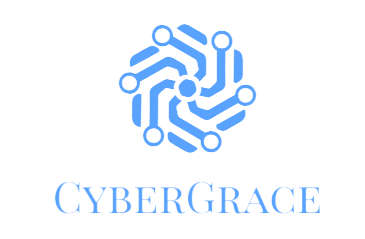CSS allows developers, web designers, and website owners to make their page unique and visually pleasing. This style sheet language is used by almost all UIs and websites that use HTML, which means that mastering it can be a huge advantage.
Whether you want to become a web designer or want to create your own website, say, for your new real estate app, learning CSS can make your life easier. However, as with all other languages, CSS can be tricky to learn–let alone master. Hence, here are the best CSS practices that can help you improve your skills over time:
1. Strive for readability
Making an effort to make your CSS readable will pay off in the long run. For one, it will make your CSS much easier to maintain since you can easily find elements when you need to, as opposed to skimming through messy code. Secondly, it will also make it easier for a future developer to handle your CSS if need be.
2. Use CSS reset
Elements of your design and their styles, such as headings, font sizes, and paddings, can vary on different web browsers. This problem can be remedied by using CSS reset, which gets rid of browser inconsistencies and makes your layout look the same across all Internet browsers. You can use resets that are available on the web, like Meyerweb’s CSS reset, or create one of your own.
3. Go with a top-to-bottom structure
Organize your stylesheet in a top-to-bottom layout following the source code. In this way, it will be a lot easier to find an element on the stylesheet, as well as help foster a good and organized coding habit.
Start with the generic or inclusive styles (body, p, H1, etc.) and then follow with the header to footer elements. For example:
- Generic classes
- Header style
- Navigation style
- Footer style
4. Compress your CSS
Use a compressor tool to eliminate line breaks, white spaces, redundant styles, and unnecessary characters. By shrinking the CSS file size, web pages will be able to load faster, thus improving viewer experience.
5. Write the HTML first
Some designers and developers prefer to create the HTML and CSS simultaneously on the assumption that it will save more time. However, when you’re a beginner, it can be much easier and efficient to create the HTML before moving onto the CSS. When you finish the HTML first, you can better picture the web page in its entirety, which will help you create your CSS in a more organized, top-to-bottom layout.
6. Include basic information
Provide basic information on the stylesheet, such as the title, author, URL, and tags. In this way, the next person who will use your CSS can contact you whenever they need your help. Make sure this portion is easily visible on the stylesheet.
7. Use proper naming conventions
As much as possible, use the proper naming conventions on classes and IDs to make it easier for you to add or modify elements on the page. Otherwise, you could forget that you named a certain class or ID that way and spend eternity trying to find it later on.
8. Organize classes and IDs into groups
As you learn CSS, you’ll find that it’s easier to group classes and IDs within the same element together. Apart from making it more convenient to look for errors, this practice also makes your CSS more organized and visually pleasing.
9. Annotate or comment on your CSS
Use annotations or comments on your CSS to distinguish groups or sections in your code. Doing this will make it easier for you to find certain parts when you need to fix an error or add something.
To add a comment to your CSS, use this format:
/* Insert your comment here */
10. Use generic classes
Instead of applying a particular style again and again to each ID, use generic classes instead to help save time and space.
11. Choose hex codes
Using hex codes instead of color names can have many advantages. Primarily, it ensures that colors are similar across all browsers since different browsers can have varying definitions of what ‘blue’ is, for example. More, using hex codes will save byte space, helping the web page load faster.
12. Use a validator

Use a CSS validator to see if your CSS has the proper structure. If there is an error on your stylesheet, a validator can identify it for you.
From a beginner’s perspective, CSS can look intimidating. However, as you go along, you’ll find that it’s easy to learn when you get past the initial confusion. To help you learn faster, adopt these practices and watch as your CSS skills improve further every day.