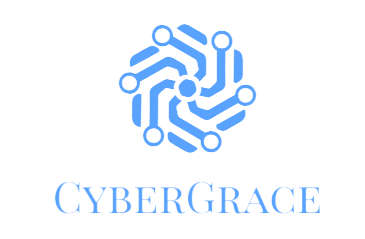Are you ready to embark on the exciting journey of building your first gaming PC? Constructing your own gaming rig can be a rewarding experience, offering customization options, performance tweaks, and the satisfaction of creating something tailored to your gaming needs. In this comprehensive guide, we’ll walk you through the process step by step, from selecting components to assembling your high-performance gaming PC build.
Selecting Components:
1. Processor (CPU): Choose a CPU that offers excellent gaming performance. Popular options include Intel Core i5 or i7 and AMD Ryzen 5 or 7 processors.
2. Graphics Card (GPU): The GPU is crucial for gaming performance. Look for a high-performance graphics card, such as an NVIDIA GeForce RTX or AMD Radeon RX series card, to ensure smooth gameplay at high resolutions and frame rates.
3. Motherboard: Select a motherboard that is compatible with your chosen CPU and offers features like ample connectivity options and support for overclocking if desired.
4. Memory (RAM): Aim for at least 16GB of RAM for optimal gaming performance. Choose high-speed DDR4 memory modules to ensure smooth multitasking and gaming.
5. Storage: Opt for a fast SSD (Solid State Drive) for your operating system and frequently played games, supplemented by a larger HDD (Hard Disk Drive) for additional storage.
6. Power Supply (PSU): Invest in a reliable power supply unit with sufficient wattage to power all your components and allow for future upgrades.
7. Case: Select a PC case that offers good airflow, cable management options, and room for your chosen components. Consider factors like aesthetics, size, and cooling capabilities.
8. Cooling: Depending on your CPU and GPU choices, you may need additional cooling solutions like air or liquid coolers to maintain optimal temperatures during gaming sessions.
Assembling Your Gaming PC:
Once you’ve gathered all the necessary components, it’s time to assemble your gaming PC. Follow these general steps:
1. Prepare Your Workspace: Find a clean, well-lit area with plenty of space to work. Gather all your tools and components, including screwdrivers, thermal paste, and cable ties.
2. Install CPU and RAM: Begin by installing the CPU and RAM onto the motherboard according to the manufacturer’s instructions. Be careful not to bend any pins on the CPU or force the RAM into place.
3. Mount Motherboard: Carefully place the motherboard into the case, ensuring it aligns with the standoffs and fits securely. Use screws to fasten the motherboard in place.
4. Install Storage and PSU: Mount your SSD, HDD, and PSU into their respective slots in the case. Connect power cables from the PSU to the motherboard, CPU, GPU, and drives.
5. Install Graphics Card: Insert the graphics card into the appropriate PCIe slot on the motherboard and secure it with screws. Connect power cables from the PSU to the GPU.
6. Connect Cables: Route and connect all necessary cables, including power, data, and front panel connectors, according to the motherboard and case instructions.
7. Test and Boot: Double-check all connections and components before powering on your PC for the first time. If everything looks good, press the power button and boot into the BIOS to configure settings.
8. Install Operating System and Drivers: Install your preferred operating system (such as Windows) onto your SSD and follow prompts to set up. Download and install the latest drivers for your components from their respective manufacturer websites.
Optimizing Your Gaming PC:
Once your gaming PC is up and running, it’s time to optimize its performance for high-performance gaming. Here are some tips:
1. Overclocking: If desired, overclock your CPU and GPU to squeeze out extra performance. However, be cautious and ensure proper cooling to avoid overheating.
2. Monitor Settings: Adjust graphics settings in-game to balance performance and visual quality. Experiment with resolution, texture quality, anti-aliasing, and other options to achieve smooth gameplay.
3. Driver Updates: Regularly update your graphics card drivers to ensure compatibility with the latest games and performance optimizations.
4. Temperature Monitoring: Keep an eye on your PC’s temperatures using monitoring software. Ensure adequate airflow and cooling to prevent overheating and component damage.
5. Maintenance: Perform regular maintenance tasks like cleaning dust buildup, updating software, and checking for hardware issues to keep your gaming PC running smoothly.
Conclusion:
Your first high performance gaming pc build is an exciting and rewarding endeavor. By selecting high-quality components, assembling them with care, and optimizing performance, you can create a high-performance gaming PC build tailored to your gaming preferences. Follow this guide, and soon you’ll be enjoying immersive gaming experiences on your custom-built rig.
.