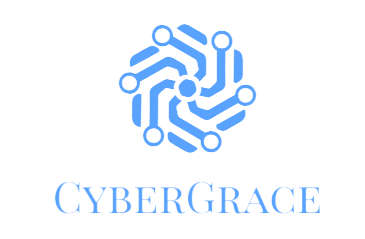In the age of advanced technology and social media, leveraging your iPhone for video editing has become a game-changer in creating and sharing content. The ability to edit videos right from your pocket is more than just a convenience. It’s a powerful tool for personal and professional use.
From freelance content creators to marketing professionals, the ability to craft compelling videos on the go enhances efficiency, creativity, and reach. The increasing ubiquity of mobile devices and the rise of social media platforms have made mobile video editing a vital skill in the digital landscape. By mastering it, you open yourself to a world of potential, where your stories can be told more effectively, and your messages can resonate more deeply.
This guide will delve into how to edit a video on an iPhone using both inbuilt and third-party applications. It will walk you through a step-by-step process, starting from basic editing tasks such as trimming and cropping to more advanced techniques, including color correction and adding special effects.
The guide is designed with young tech enthusiasts and content creators in mind. If you’re a zealous millennial or Gen Z individual, intrigued by the realm of technology, or if you’re a budding content creator seeking to enhance your video editing skills, this guide will prove to be an invaluable resource.
Moreover, the article will also shed light on how to add music and merge clips, followed by exporting the edited video in optimal resolution for various platforms. By the end of this guide, you will be equipped with the skills to transform your raw clips into polished videos, ready for sharing with your audience.
The Rise of Mobile Video Editing
The surge in smartphone usage and the rise of social media have made mobile video creation and editing increasingly popular in recent years. With high-resolution cameras built into your devices, you now carry powerful video production tools in your pockets. What was once the domain of professionals with specialized, expensive equipment has become accessible to everyone.
According to Cisco’s Annual Internet Report, the statistics speak volumes. It predicts that by 2022, online videos will account for over 82 percent of all consumer internet traffic, a staggering 15 times higher than in 2017. This highlights the growing importance of video content in shaping your digital experience.
Another contributing factor to the rise of mobile video editing is the proliferation of user-friendly editing apps. These applications have transformed video editing, making it more intuitive and efficient. Now, with a few taps and swipes, anyone can create high-quality videos from their iPhone, making this skill set more accessible and in demand than ever.
Moreover, the flexibility of editing on the go allows creators to produce and share their content promptly, making this practice very appealing, especially in an era where instant gratification is highly valued. Therefore, the convenience, accessibility, and speed of mobile video creation and editing are key factors driving its popularity.
Impact of Social Media and Content Platforms on Video Editing Trends
Social media and various content platforms have significantly influenced video editing trends. Platforms like Instagram, TikTok, and YouTube have given rise to new video formats, including short video clips, stories, and live streaming, which require distinct editing approaches. For instance, the growing popularity of ephemeral content in the form of ‘Stories’ on Instagram has led to a surge in the demand for editing tools that offer creative overlays and filters.
Meanwhile, the meteoric rise of TikTok has brought forward a trend of fast-paced, music-synced videos. These necessitating editing tools allow precise timing and synchronization of visual content with soundtracks. Similarly, YouTube’s wide variety of content types, from vlogs to tutorials, has led to the evolution of editing techniques that cater to diverse video formats.
Another key trend driven by social media platforms is vertical video editing, primarily due to the mobile-first approach of these platforms. Furthermore, the increasing emphasis on high-quality content across all platforms has raised the bar for video editing, making professional-grade editing tools more relevant for everyday users.
Overall, social media and content platforms have not only increased the demand for mobile video editing but have also shaped the way you edit, leading to the development of new tools and techniques tailored to these evolving trends. As a result, learning how to edit a video on an iPhone has become an essential skill for anyone looking to keep up with the digital age.
iPhone Video Editing Tools
iPhones have a powerful, user-friendly video editing tool: the Photos app. This built-in application is much more than just a gallery for your media; it offers a variety of essential editing features that can help you enhance your videos right on your iPhone. Firstly, the Photos app allows you to trim videos, enabling you to get rid of unwanted sections at the beginning or end of your clips. This feature is handy for refining your content and ensuring it focuses on the key moments.
Additionally, the Photos app offers ‘crop and rotate’ functions to adjust the frame of your videos, allowing you to highlight the important elements and improve the overall composition. You can also flip your videos horizontally or vertically, offering additional flexibility in how your content is presented.
The other significant feature is the ‘adjustment’ tool, which incorporates options to alter the exposure, contrast, saturation, brightness, and more. This set of features allows you to enhance the visual quality of your videos, making them more appealing and professional. Lastly, the ‘filters’ option lets you add a creative touch to your videos by applying a variety of preset looks.
Remember, while this built-in tool is quite capable, it primarily covers basic video editing needs. For more advanced editing techniques like adding transitions, texts, or special effects, you may need to explore additional third-party applications. The following sections of this guide will delve into some of the best iPhone video editing apps available.
iMovie is an app available exclusively on iOS devices, making it an ideal go-to solution for iPhone users. This free app offers several essential features, such as trimming, cropping, and adjusting the playback speed of your videos. It also provides templates and themes to add a professional touch to your videos.
Moreover, iMovie supports the creation of trailers, making it a great option for marketing professionals and social media influencers. The application also allows for adding music and sound effects, along with basic color correction options. Overall, iMovie is a comprehensive option for beginners or anyone looking to edit videos on their iPhones without spending money.
Downloadable Video Editing Apps
There are several downloadable video editing apps you can use on your iPhone. These apps offer a diverse range of features, from basic editing tools to advanced, customizable options.
Benefits of Using Third-Party Video Editing Apps
Utilizing third-party video editing apps on your iPhone can tremendously boost the quality and versatility of your video content. One of the primary benefits of these apps is their advanced editing features that go beyond the basic capabilities of the native Photos app. They often include sophisticated tools for color grading, sound editing, special effects, and transitions, opening up a world of creative possibilities.
Additionally, these apps often offer a variety of preset themes and templates, making it effortless to produce professional-looking videos. Many of these applications also support multi-track editing, which allows for more complex and layered video compositions.
Importantly, third-party apps are frequently updated to adapt to the evolving trends and demands in video editing. This means they often provide innovative features tailored to popular video formats on various social media platforms, enabling you to stay current with the latest trends.
These apps often include resources for learning advanced editing techniques, with in-app tutorials and a strong community of users sharing tips and tricks, which can be especially beneficial for beginners. Thus, while the iPhone’s inbuilt editing tools provide a good starting point, third-party apps can take your mobile video editing to the next level.
Popular Video Editing Apps for iPhone
- Adobe Premiere Rush: Adobe Premiere Rush is a comprehensive video editing app that boasts a suite of powerful tools, including multi-track editing, integrated templates, and cloud-based project management. It’s perfect for YouTubers, influencers, or content creators aiming to produce high-quality videos with a professional touch.
- LumaFusion: LumaFusion is a popular and highly rated video editing app for iPhone that offers professional-grade features such as multi-track editing, chroma keying, and advanced color correction. It also supports 4 K-resolution videos, making it ideal for creating high-resolution content.
- Kinemaster: Kinemaster offers a user-friendly interface and powerful features such as multi-layer video editing, precision trimming, and various transition options. It also provides tools for adding text overlays, music tracks, and special effects. Kinemaster is available in both free and paid versions.
Remember, each of these apps offers a unique set of features. Therefore, the best app for you would depend on your specific editing needs, your level of expertise, and the kind of content you wish to create.
Basic Video Editing Techniques
Video editing is an art that goes beyond simply piecing clips together. Understanding the basic concepts and techniques can significantly enhance the quality of your videos and ensure they deliver your intended message effectively and engagingly. Here are some essential video editing techniques you should know:
- Cutting and trimming – These techniques allow you to remove unnecessary portions of your clips, ensuring your content is precise and focused. Trimming involves shortening a clip by removing segments from its ends, while cutting allows you to remove sections from any part of the clip.
- Adding transitions and effects – Transitions create smooth and seamless transitions between scenes or clips. They can be as simple as a fade-in or fade-out or more creative, like a blur transition. Effects, on the other hand, refer to visual elements such as filters and overlays that add visual appeal to your video.
- Adjusting brightness, contrast, and color – This technique allows you to fine-tune the look and feel of your video, making it more visually striking. You can use these adjustments to create moods or enhance certain elements in your footage.
By mastering these fundamental video editing techniques, you can create compelling videos that captivate your audience and effectively convey your message.
Cutting and Trimming a Video
Cutting and trimming a video on your iPhone is straightforward using the Photos app. Follow these simple steps:
- Open the Photos app on your iPhone.
- Select the video you wish to edit from your library.
- Tap Edit in the upper-right corner of the screen.
- Use the yellow sliders at either end of the video timeline to trim the clip by dragging them left or right.
- If you wish to cut a section from any part of the clip, tap on the video at the desired point and select Split. Then, use the sliders to remove unwanted portions.
- Once satisfied, tap Done in the lower-right corner of your screen to save your changes.
Adding Transitions and Effects
To add transitions and effects to your videos, you would need to use a third-party editing app like Adobe Premiere Rush or LumaFusion. These apps offer a range of preset transitions and visual effects that can help enhance the flow and aesthetics of your video.
Follow these steps in Premiere Rush to add a transition:
- Open Premiere Rush on your iPhone and create a new project.
- Import your video footage into the timeline by tapping on the ‘+’ icon in the bottom-left corner of your screen.
- Tap on the clip where you want to add a transition to reveal options at the bottom of your screen.
- Select Transitions from these options, and choose from a range of available transitions, or scroll to the end for an option to download more.
- Tap on your preferred transition, and it will be automatically added between the two clips in your timeline.
- Preview your video to ensure you’re happy with the transition and make any necessary adjustments.
Adjusting Brightness, Contrast, and Color
Adjusting the visual elements of your video can significantly enhance its quality and make it more appealing. You can use the Photos app to adjust brightness, contrast, and color saturation to refine your clips.
To adjust these elements:
- Open the Photos app on your iPhone and select the video you wish to edit.
- Tap Edit in the upper-right corner of the screen.
- Tap on the Adjustments icon at the bottom of your screen.
- Use the sliders to adjust each element as desired, and you will see a live preview of how it affects your video.
- Once satisfied, tap on Done in the lower-right corner to save your changes.
Advanced Editing Techniques
Understanding advanced video editing techniques can give you an edge and enable you to create professional-looking content on your iPhone. Here are some of the key concepts:
Layering multiple clips
This technique involves overlaying multiple clips on top of each other in your timeline, allowing you to create more complex and engaging compositions. You can use this technique to add B-roll footage, text overlays, or special effects.
Adding music and sound effects
You can make your videos more dynamic and engaging by incorporating music or sound effects. This technique allows you to layer audio tracks on top of your video, enabling you to add background music, voiceovers, or other audio elements.
Applying text and graphics
Text and graphics can convey important information or add an artistic touch to your videos. This technique involves adding text overlays, captions, or other visual elements to your video.
Remember, learning these advanced techniques will take time and practice. Start by mastering one tool or technique at a time, and soon enough, you’ll be producing professional-quality videos from your iPhone.
Layering Multiple Clips
Layering multiple clips together can provide depth and complexity to your videos. This is particularly effective when adding B-roll footage, text overlays, or special effects. Apps like LumaFusion or Adobe Premiere Rush provide this functionality.
To layer clips in LumaFusion, follow these steps:
- Open the LumaFusion app on your iPhone and create a new project.
- Import your primary video footage into the timeline.
- To add a second layer, tap the ‘+’ icon and import the additional footage you want to overlay.
- Drag and drop the additional footage on a new track above your primary video in the timeline.
Now, the second video will play simultaneously with the main footage, creating a layered effect.
Adding Music and Sound Effects
To add music and sound effects, you could use iMovie. It provides a range of sound effects and lets you import your music.
The process is as follows:
- Open the iMovie app on your iPhone and select your video project.
- Tap on ‘+’ and choose ‘Audio,’ then ‘Sound Effects’ or ‘Theme Music.’
- Select the desired sound effect or song and automatically add it to your timeline.
- You can adjust the volume, add fades, or trim the audio by tapping on the audio clip in the timeline.
Applying Text and Graphics
You can use Kinemaster to add text and graphics to your video. Follow these steps:
- Open the Kinemaster app on your iPhone and select your video project.
- Tap the ‘Layer’ button and choose ‘Text’ to add text overlays or ‘Sticker’ to add graphical elements.
- After adding, you can customize the size, color, position, animation, and other properties of your text or graphic element.
Mastering these advanced video editing techniques will empower you to create more professional, visually appealing, and compelling content directly from your iPhone.
Tips for Mobile Video Editing Success
Creating compelling and professional-looking videos on your iPhone requires creativity and technical skill. Here are some practical tips to help you succeed in mobile video editing:
- Storytelling and scripting – Before diving into the editing process, take some time to plan and develop your story. This will help guide your editing decisions and ensure your final product is cohesive and engaging.
- Shooting techniques – To make the editing process smoother, consider using basic filming techniques such as a tripod, adjusting exposure and focus, and shooting in landscape mode.
- Consistency in branding – If you’re creating content for a brand or channel, ensure your videos follow a consistent visual style in terms of fonts, colors, and graphics. This will help establish brand recognition and make your videos look more professional.
- Use high-quality footage – While the iPhone produces high-quality video, it’s essential to ensure your footage is clear and steady. Avoid shaky shots or low-light footage to maintain a professional look.
- Keep it simple – Don’t try to cram too many effects, transitions, or graphics into your video. Less is often more when it comes to editing, so keep your edits clean and purposeful.
Remember, practice makes perfect when it comes to video editing. Experiment with different techniques and tools until you find what works best for you and your style.
Staying Updated with Video Trends
In the rapidly evolving field of video content creation and editing, staying abreast of the latest trends and styles is crucial. It not only offers insights into the techniques and themes currently resonating with audiences but also keeps your content fresh and engaging. As aesthetic tastes and technological possibilities evolve, so should your video editing approach.
By embracing new trends, you can explore innovative ways of storytelling and visual communication, ensuring that your videos remain relevant and impactful. Always be open to learning and trying new styles, which will continually enrich your video editing skills and creativity.
Viral Video Trends and Challenges
Engaging with viral video trends and challenges can be a fun and effective way to make your content more relatable and interesting to your audience. Here are a few examples that have gained mass popularity in recent years:
- Dance Challenges – Platforms like TikTok have made dance challenges incredibly popular. From the “Renegade” to the “Blinding Lights” challenge, these trends involve performing choreographed routines to catchy tunes and can be a lively addition to your video content.
- The Mannequin Challenge – This viral trend involves creating a video where everyone is frozen in action like mannequins while a camera moves around capturing the scene. The effect is a striking, tableau-like composition.
- The Flip the Switch Challenge – Popularized on TikTok, involves two people swapping outfits and roles in a video, often resulting in humorous and unexpected transformations.
- The #InMyFeelings Challenge – Initiated by comedian Shiggy, this challenge involved people stepping out of a slowly moving car and dancing alongside it to Drake’s song “In My Feelings.” It quickly caught on with celebrities and the public, becoming a global phenomenon.
- The Bottle Cap Challenge – This challenge tests your precision and martial arts skills by unscrewing a bottle cap with a spin kick without knocking the bottle over.
Remember, when participating in these trends or challenges, it’s crucial to prioritize safety and respect for others. And, while they can act as a great source of inspiration, always try to add your unique twist to make your videos stand out.
Challenges and Solutions
While mobile video editing offers convenience and flexibility, it also comes with its unique set of challenges:
- Limited Storage Space: Mobile devices often have limited storage, which high-resolution video files can quickly consume. This can slow down the device and hamper the editing process. To combat this, consider regularly backing up and deleting old files or investing in cloud storage solutions.
- Battery Drain: Video editing is a resource-intensive task that can rapidly drain your device’s battery. To mitigate this, always ensure your device is fully charged before starting the editing process. Also, consider using power-saving settings or investing in a portable power bank.
- Smaller Screen Size: The smaller screen size of mobile devices can make precise editing tasks more challenging. Zooming in or using a stylus can help improve accuracy.
- Limited Processing Power: Compared to desktop computers, mobile devices have limited processing power, affecting the speed and efficiency of video editing apps—close all unnecessary apps running in the background to optimize your device’s performance.
- Software Limitations: Some advanced editing features might not be available on mobile editing apps. If your project requires such features, consider using desktop editing software.
Despite these challenges, with the right strategies and tools in place, you can effectively edit videos directly on your iPhone. As mobile technology advances, expect further improvements in the capabilities of mobile video editing software, making it an increasingly viable option for professional video editing.
Creativity and Personal Branding
Creativity is the cornerstone of effective mobile video editing. It’s not just about mastering the technical aspects; it’s about how you use these tools to tell a compelling story. Creativity is vital in differentiating your content, making it unique and engaging. Through innovative use of transitions, special effects, music, and color grading, you can evoke emotions and narrate a story that resonates with your audience.
Additionally, creativity in mobile video editing extends to personal branding. Your editing style can become a signature of your brand, helping your content stand out among millions of videos. By consistently using specific filters, transitions, or color schemes, you create a recognizable aesthetic that becomes synonymous with your content, enhancing viewer recognition and loyalty. Remember, your iPhone is a powerful tool, but it is your creativity that truly brings your videos to life.
Sharing and Promoting Your Videos
Once you’ve completed editing your video on your iPhone, the next step is to share it with your audience and promote it effectively. Here’s a quick guide on how to do this across various social media and other platforms:
Sharing on Social Media
- YouTube: Open the YouTube app, tap the camera icon at the top, choose ‘Video,’ and select your edited video. Add a compelling title, description, and relevant tags. Remember to share your video across your social media accounts for maximum reach.
- Instagram: For sharing on Instagram, open the app, tap ‘+’ at the bottom, select ‘Library’, and choose your edited video. You can share it either as a post, a story, or an IGTV video, depending on its length.
- Facebook: To share on Facebook, open the app, tap ‘Photo,’ select your video, and then tap ‘Done’. Add a catchy description and choose your audience before tapping ‘Post.’
Promoting Your Videos
- Use SEO Techniques: Use keywords in your video title and description to help it appear in search results. The tags you use should be relevant to the content of your video.
- Leverage Social Media: Share your video across all your social media platforms. You can also engage with your audience by asking questions and encouraging them to share your video.
- Collaborate with Others: Collaborating with creators can help you reach a larger audience. You can guest post on each other’s channels or create videos together.
- Paid Promotions: Social media platforms like Facebook and Instagram offer paid promotions that can help your video reach a wider audience.
Creating a professional-quality video on your iPhone is just the beginning. Effectively sharing and promoting your video is equally important in ensuring it reaches the widest possible audience.
Conclusion
Video editing on an iPhone is a convenient and efficient process that delivers professional results with the right techniques. Key takeaways include understanding the use of multiple apps like iMovie and Kinemaster for various editing needs, such as overlaying videos, adding music and sound effects, and applying text and graphics. Keeping up with viral video trends can enhance audience engagement while dealing with common challenges such as limited storage and battery drain requires strategic solutions. Creativity drives the editing process, contributing to storytelling and personal branding. Finally, sharing and promoting your videos effectively across platforms like YouTube, Instagram, and Facebook is crucial in maximizing your audience reach.