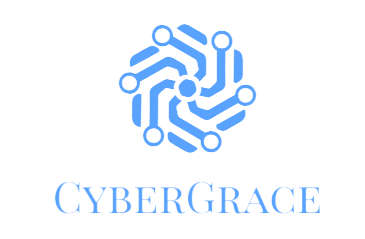As companies and organizations move to hybrid office setups, employees must be equipped with the right tools and technologies. This combination of working from home and the office requires you to be flexible, organized, and efficient. Here are the technologies you should utilize if you’re working in a hybrid work-office setup:
Video Conferencing Software
Video conferencing software is one of the most essential tools for any remote worker. It provides a virtual conference for teams to connect online for real-time collaboration. With video conferencing software, you can easily hold team meetings, give presentations, foster collaboration between teams, share files and documents with your colleagues, and get feedback from clients or customers without having to physically be in the same place. Popular video conferencing platforms include Google Meet and Zoom, among others.
Cloud Storage Services
Cloud storage services such as Dropbox and Google Drive provide users with a secure way to store their files online. This means that any files stored in the cloud can be accessed from anywhere with an internet connection. Cloud storage services also allow users to collaborate on projects by sharing documents or folders with other people. This makes it easy for remote workers to work together on projects while still being able to access important documents whenever they need them.
Project Management Tools
Project management tools help businesses keep track of their projects by providing an overview of how much progress has been made on each task or project. These tools also make it easier for teams to collaborate on projects while working remotely by allowing everyone involved access to shared workspaces where tasks can be assigned and discussed in real-time. Popular project management tools include Asana, Trello, Jira, Wrike, and more.
A lot of these tools also have mobile versions, which makes them even more convenient to use while on the go. This allows remote workers to stay organized, connected, and on top of their workloads no matter where they are.
Instant Messaging Platforms
Working in a hybrid work-office setup has its unique challenges. An instant messaging platform is essential to strengthen communication to accommodate this new environment and ensure that your team works together efficiently.
By adopting an IM program, you will be able to keep all of your projects moving forward in a timely fashion without resorting to emails or long phone calls. IM capability also allows coworkers located in different places to virtually meet up, collaborate on tasks, and easily exchange documents. Furthermore, providing quick feedback and updates simply by sending out messages saves time while helping everyone stay connected and productive.
Virtual Office Spaces
With a hybrid work-office setup, combining the benefits of both office and home environments can be difficult. This is where virtual office spaces come in. This is similar to video conferencing software in that it allows remote workers to join virtual meetings, collaborate on projects, and be connected to their colleagues, but virtual office spaces also allow remote workers to attend social events, interact with clients, and take advantage of their own physical offices.
Whether you’re working from home a few days a week or spending most of your time in the office, a virtual office space can be an excellent way to maintain productivity and stay connected with your team in this increasingly flexible work environment.
Remote Desktop Software
Remote desktop software allows users to access their computers remotely using another device. This enables remote workers to log in and work on their computers, accessing all the files and programs on that device from anywhere with an internet connection. This is especially helpful for those working from home, as it allows them to easily continue working full-time while still being able to take care of other things like household tasks or children.
And the best thing is that you can use this on almost any mobile device. If you have an iPhone, you can download an apple remote app that allows you to access and control your computer right from your phone. It also helps to keep your work computer and personal device separate, so you can maintain privacy when working from home. Similarly, if you have an Android device, there is an app that can facilitate a remote desktop connection.
Overall, there are many different technologies and tools that can help businesses working in a hybrid office setup thrive and stay productive. By utilizing video conferencing software, cloud storage services, project management tools, instant messaging platforms, virtual office spaces, and remote desktop software, companies can streamline their workflow and enjoy the flexibility afforded by remote work without losing any of the benefits of a traditional office environment.