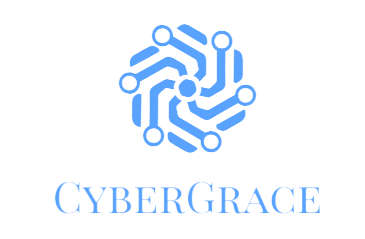When Mark Zuckerberg and his contemporaries launched Facebook in 2004, they only had Harvard students in mind. They didn’t expect the service to expand to regional universities and the Ivy League and, eventually, to become the biggest social network in the world.
Currently, a total of 1.47 billion people log on to their Facebook profiles every day. Compared with 1.325 billion daily active users (DAU) last year and 1.128 billion DAUs in 2016, it is safe to say that Facebook has an already huge and vastly growing number of users. These users are consistently active on the social platform, making it one of the most dynamic platforms for the online community.
Despite it being one of the most widely used social media platforms—or maybe because of it—Facebook is the target of many phishing scams. So, before you start sharing information through the platform, make sure you are sharing it with the right people. You also have to be wary of third-party apps.
Phishing Violates Your Online Privacy
 Facebook is free for everyone with internet access. You don’t have to pay for anything if you want to build a personal profile or business page on the social network. You can even join different groups and categorize your contacts based on your preferences. Facebook also gives you access to social games and third-party apps, such as Instagram.
Facebook is free for everyone with internet access. You don’t have to pay for anything if you want to build a personal profile or business page on the social network. You can even join different groups and categorize your contacts based on your preferences. Facebook also gives you access to social games and third-party apps, such as Instagram.
With so many things to do on Facebook, users might not be as mindful when it comes to sharing login details and other sensitive information. This is where they become susceptible to phishing scams.
Phishing is any malicious attempt to gain access to your Facebook account. It may also be a malicious attempt to record personal information when you enter login details or other sensitive information into a fake website or third-party app. Scammers trick people into it through fake offers of free, exclusive, or rare digital goods. So, check the official Facebook or app Pages before joining these promotions.
In addition to checking official pages, you also have to be on the lookout for the following:
- Messages with misspellings and typographical errors
- Messages that claim to have your password as an attachment
- Mismatched links, or links that don’t match the place shown in the message
- Messages that ask for personal information, such as your account password, social security number, tax identification number, or full credit card number and PIN
- Messages claiming you will lose access to your account if you don’t take immediate action as directed by the sender
 When you encounter any of these things and suspect that someone is trying to scam you, you can send a report to Facebook through any of the report links that appear throughout the platform. You may also send them an email at phish@fb.com. The social media site cannot respond to every phishing report, but it says that it will use information from these reports to further investigate and take action when necessary.
When you encounter any of these things and suspect that someone is trying to scam you, you can send a report to Facebook through any of the report links that appear throughout the platform. You may also send them an email at phish@fb.com. The social media site cannot respond to every phishing report, but it says that it will use information from these reports to further investigate and take action when necessary.
The Better Business Bureau also provides tips to avoid phishing scams:
- Don’t click on suspicious links in messages; call the company directly or check their website first.
- Don’t open or download attachments from an anonymous sender. It might be an attempt to gain access to personal information or install malware on your computer.
- Be wary of generic messages that do not contain your name, the last digits of your account number, or other specific information indicating that the email is especially for you.
Simply put, think twice before reacting to messages promising a reward, threatening a punishment, or appearing mundane. Before sharing personal information or downloading attachments, make sure that you are directing them to a reliable site.
Use Third-Party Apps Wisely to Protect Your Privacy
To protect your privacy on Facebook, you have to look out for various phishing trends, such as free items and surveys that ask for your personal information. But you have to remember that these threats to online privacy are not always inbound. Sometimes, your curiosity for third-party apps and eagerness to use them may be the major cause of the invasion of privacy.

Facebook has a Single Sign-On service that streamlines the creation of accounts for third-party apps, games, and services. The service does not just find a quicker and easier way for you to use the apps, though. It also gives the apps access to your data and the data of your friends — without consent.
But how will you stop third-party apps, games, and services from abusing your personal data and the personal data of your Facebook friends?
You can take the following precautions to reduce the amount of data that third-party apps can collect from your Facebook profile:
- Adding fake information in your profile
- Changing your profile’s privacy settings
- Completely preventing apps from collecting data
Now, one of the best ways to stop third-party apps from gathering personal information without your consent is to disable Facebook’s app platform completely. This might be the most feasible solution if you want to turn off everything or if you have too many apps to review in one go.
This is how to disable the platform when you’re on a mobile device:
- Open the Facebook app.
- Click on the Menu button.
- Select Settings & Privacy.
- Click on Settings.
- Select Apps and Websites under the Security tab.
- Look for Apps, Websites and Games under the preferences.
- Click on the Edit button.
- Select the Turn Off button.
Alternatively, this is how you disable it on the web:
- Go to Facebook on your preferred browser.
- Click on the Menu button.
- Select Settings.
- Click on the Apps and Websites button.
- Look for Apps, Websites and Games in the Preferences.
- Click on the Edit button.
- Select the Turn Off button.
Facebook also offers the Privacy Checkup so that you can review the people who see your posts and personal information on your profile, such as your email address and phone number. Moreover, it shows you the settings for each app you logged into through Facebook.
The Privacy Checkup is not available on all devices yet. But you can still adjust all settings that it covers through your privacy settings. There, you can select who sees your posts and adjust the privacy settings of third-party apps and games — “Public,” “Friends,” or “Only Me.”
Stay Vigilant to Avoid Privacy Issues on Social Media
 Facebook has faced various privacy issues in its relatively short existence. The team behind the social media platform does its best to quell these issues as soon as they pop up.
Facebook has faced various privacy issues in its relatively short existence. The team behind the social media platform does its best to quell these issues as soon as they pop up.
You, too, can – and should – do your part in protecting your privacy by being vigilant about the information you share and the third-party apps you use when you’re on Facebook. Always stay on the lookout for any phishing scams and be careful about information sharing and privacy settings.